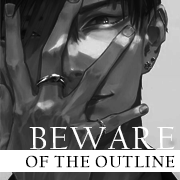Leaderboard
Popular Content
Showing content with the highest reputation on 01/05/21 in all areas
-
Name: Caste Heaven 3 BLCD Author: Ogawa Chise Casts: Furukawa Makoto x Enoki Junya; Ono Yuuki x Uchida Yuuma; Sato Takuya, Murase Ayumu Link: here Enjoy! P.S.: Ngl I enjoyed this BLCD more than the previous two, so if you enjoy some not-so-wholesome spice, here you go. DO NOT repost this link anywhere outside of this website4 points
-
Title: Kono Senaka ni Tsume wo Tatete Original: この背中に爪を立てて Author: Nishimoto Rou Year: 2019 Download: LINK Read Online: LINK These are unedited, unsplit pages oriented right to left. Feel free to translate, but do not reupload the raws or share on social media.1 point
-
Kichiku Megane -Megane Souchaku Ban- Drama CD 鬼畜眼鏡 -眼鏡装着盤- ~~~~ Based on BL Game - 鬼畜眼鏡 Producer: Spray(スプレー) Character design: みささぎ楓李 Company: ティームエンタテインメント - Team Entertainment Release: 11/28/2007 2010/06/09 [iI] ~~ Cast ~~ 佐伯克哉: 平井達矢 Hirakawa Daisuke 御堂孝典: 浅野要二 Yusa Kouji 本多憲二: 犬野忠輔 Yasumoto Hiroki 片桐稔: 床魔乱夢崇矢 Yasumura Makoto 五十嵐太一: 大石けいぞう Kondou Takashi 須原秋紀: 大海原渉 Gotou Keisuke Mr.R: ルネッサンス山田 Maeda Tsuyoshi ~~ Plot ~~ Whatever he does, it always backfires, a salaryman who always fails, Saeki Katsuya. Facing restructing, a guy appeared before him when he wanted to give up. “From the moment you put these on, your life will alter drastically.” The glasses which were handed to him, seemed to be a forbidden item that will change its wearer into a dominant brute... Having obtained the glasses and on the road to being a beast, will Katsuya obtain real love? ~~ Download Kichiku Megane -Megane Souchaku Ban- Drama CD ~~ ll Disk 1 l Disk 2 ll ________________________________________________ Kichiku Megane -Megane Hisouchaku Ban- Drama CD 鬼畜眼鏡 -眼鏡非装着盤 - ~~~~ Based on BL Game - 鬼畜眼鏡 Producer: Spray(スプレー) Character design: みささぎ楓李 Company: ティームエンタテインメント - Team Entertainment Release: 2007/12/26 07/14/2010 [iI] ~~ Cast ~~ 佐伯克哉: 平井達矢 Hirakawa Daisuke 御堂孝典: 浅野要二 Yusa Kouji 本多憲二: 犬野忠輔 Yasumoto Hiroki 片桐稔: 床魔乱夢崇矢 Yasumura Makoto 五十嵐太一: 大石けいぞう Kondou Takashi 須原秋紀: 大海原渉 Gotou Keisuke Mr.R: ルネッサンス山田 Maeda Tsuyoshi ~~ Pairings ~~ Keizo ooishi x Hirakawa Daisuke Yasumoto Hiroki x Hirakawa Daisuke Yusa Kouji x Hirakawa Daisuke Hirakawa Daisuke x Hirakawa Daisuke ~~ Download Kichiku Megane -Megane Hisouchaku Ban- Drama CD ~~ ll Disk 1 l Disk 2 ll ________________________________________________ Kichiku Megane -Zakuro ban- Drama CD 鬼畜眼鏡 -柘榴盤- ~~~~ Based on BL Game - 鬼畜眼鏡 Producer: Spray(スプレー) Character design: みささぎ楓李 Company: ティームエンタテインメント - Team Entertainment Release: 08/18/2010 ~~ Cast ~~ 佐伯克哉: Hirakawa Daisuke 平井達矢 Mr.R: Maeda Tsuyoshi ルネッサンス山田 御堂孝典: Yusa Kouji 浅野要二 本多憲二: Yasumoto Hiroki 犬野忠輔 五十嵐太一: Kondou Takashi 大石けいぞう ~~ Pairing ~~ 1. Hirakawa Daisuke x Hirakawa Daisuke 平井達矢×平井達矢 2. Hirakawa Daisuke x Maeda Tsuyoshi 平井達矢×ルネッサンス山田 ~~ Download Kichiku Megane -Zakuro ban- Drama CD~~ ll HERE ll ________________________________________________ Kichiku Megane de "Yukutoshi Kurutoshi" -Katsuya x Honda hen- Drama CD 鬼畜眼鏡で“ゆく年くる年”―克哉×本多編― ~~~~ Based on BL Game - 鬼畜眼鏡 Producer: Spray(スプレー) Character design: みささぎ楓李 Company: ティームエンタテインメント - Team Entertainment Release:12/29/2010 ~~ Cast ~~ 佐伯克哉: Hirakawa Daisuke 平井達矢 本多憲二: Kondo Takashi 犬野忠輔 Mr.R: Miki Shinichirou ルネッサンス山田 ~~ Pairing ~~ 平井達矢×犬野忠輔 Hirakawa Daisuke x Kondo Takashi ~~ Download Kichiku Megane de "Yukutoshi Kurutoshi" -Katsuya x Honda hen- Drama CD~~ ll HERE ll # Please DO Not Share My Links in any Kindof Site Without My Permission. For download re-upload requests, post here so the staff notices them. Note: Please only ask for re-upload if none of the download links work after checking ALL the pages of the thread. Thanks! YO Staff1 point
-
1 point
-
05 HAVE A LOVELY DAY! @Kujaku, @3ruri, @Ryuu_L, @Key-san, @YellowMelon, @fan_yaoi, @Suida, @ThatSexyUsui1 point
-
Type: Drama CD (320kbps) Seiyuu: Shingaki Tarusuke x Saitou Souma Release date: 03/29/2019 MEGA PW: stktblcd2019 Rip from my own CD, so please don't share it outside of this forum. Hope you enjoy!:Wink:1 point
-
1 point
-
1 point
-
|| Togainu no Chi || .. GUIDE .. by Request! {. NOTE The game is suitable for platform: Windows98SE/Me/2000/XP! However, I tried it on Windows 7. It runs just fine. (: {. SETTING OS TO JAPAN SYSTEM LOCALE I haven't actually tried it without the Japan System Locale set up; My laptop is in Japanese in general, so... If you can't run the game or something, just switch your OS to Japan System Locale. Control Panel>Clock, Language and Region>Language and Region>Administrative>System Locale>Japanese {. IMPORTANT You need Daemon Tools and DirectX (actually the second one, you can install it from the game, so no worries. Just be sure to get Daemon Tools. I will give you link to the download page.) DAEMON TOOLS DOWNLOAD The patch you need is not the BETA patch!! The correct file is this one: TOGAINU NO CHI FULL ENGLISH PATCH {. STEP 01 Extract the first part of the game, it will automatically do the rest. (You need Winrar to do so.) Once it is extracted, you have to drag togainu.img.ecm file to the unecm.exe file. The result will be togainu.img file. (: Check the image below. {. STEP 02 You have to mount the togainu.CCD file with Daemon tools. Just double click the file I showed. {. STEP 03 It will lead you to a new window, where is the .exe of the game. Run the installation. {. STEP 04 You have to keep in mind two things; -> If you have DirectX, just click the first option. -> If you don't have DirectX, choose the second option so you get it installed; then continue with the installation of the game. {. STEP 05 {. STEP 06 Please, do remember where you save the game folder on your PC. You will need it for the patch. (: {. STEP 07 {. STEP 08 Once the installation is done, you will be asked whether you want a shortcut or not. {. STEP 09 The next window is the finishing one; UNCHECK the small box. (: {. STEP 10 Now we extract the patch file. It should look like this; {. STEP 11 There is a guide inside, but I will do it with print shots as well. Go to the folder 'Step 1'. Run the program as Administrator. {. STEP 12 Look carefully where you save the patch! It MUST be in the same directory where you installed the game! {. STEP 13 This is the finishing window, press 'OK' (Obviously, lol). {. STEP 14 Go to the folder 'Step 2'. Run the program as Administrator, again. {. STEP 15 Again, make sure it's the SAME directory where you installed the game!!! {. STEP 16 Uncheck these stuff there. Hit the finish, then. {. STEP 17 Go to folder 'Step 3'. You've got one single file there. Copy it and then go to your game folder. Paste the file there. It will ask if you want to replace it with the already existing file in the folder. Yes, do replace it, don't make it a copy. It should be the only existing such file there. {. STEP 18 And then, run the game. Up to you whether from shortcut or from the game folder. (:1 point
-
REUPLOAD Omoichigai ga Koi no Tane https://mega.nz/folder/lApw0BIT#_5dqiueiTkfFjFDUxKNFHw0 points
-
0 points
-
0 points
-
0 points
-
0 points
-
0 points